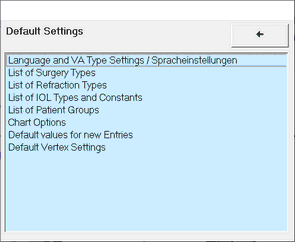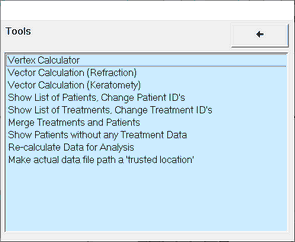In order to change defaults or to use any of the software tools provided by Datragraph-med, click on the related icon on the Ribbon bar. A pop up menu with different options will appear.
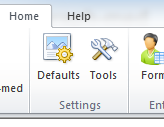
'Default Settings' allow you to define your own patient groups or treatment types for example. You may also pre-set certain fields in your data entry mask, which can help to save time during data entry.
Vertex calculation tools and several special functions can be found under 'Tools'.